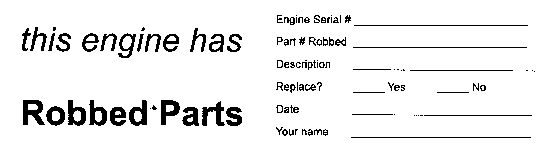
|
Work Order Procedures |
| 1) Purpose |
updated December 1/05 |
|---|
This is intended as a guide to assist office, parts department and shop employees in avoiding some common problems associated with internal and customer service jobs. If the information on the workorder is complete, and materials planned before the job is undertaken, costs for the work can be minimized. As well, the processing of invoicing and costing become much easier.
As the company grows, our systems will evolve and change. Your input into these systems will make a difference! Please offer suggestions for improvement to Geoff, who will update and distribute this document
| 2) Types of WorkOrders |
|---|
Broadly speaking, workorders are either "internal" or "external". Internal work includes building equipment for sale or for inventory and various expense accounts such as shop re-work. External work is invoiced to a customer and may be maintenance, repair or any variety of activities as directed by the customer.
Both internal and external work usually have parts and labour estimates done before the workorder is opened. Sometimes these estimates are quoted to the customer. When quoted prices are given and either the parts or service portions cannot be completed as quoted the customer must be notified before proceeding. Similarly delivery times or dates are usually given on internal or external work. Again if the job will not be completed as promised, as much notice as possible must be given. Our customers plan their projects around our delivery promises and normally have a right to expect punctual supply.
The easiest way to handle most warranty claims is to open a workorder. A workorder is a place to keep track of all charges (freight to and from the customer, charging out parts, etc.) without first billing the customer. When the workorder is completed, the claim can be submitted to the manufacturer. If the work turns out not to be warranty, the workorder can simply be billed to the customer instead.
Workorders are issued in numerical sequence. Every part charged against a job number is recorded. Freight charges, any outside services and purchases are also costed against a job number. Labour costs are posted daily. Combining and tracking these and many other costs is complex and time consuming. Several people are involved--the process is expensive. Accuracy is everything! The cost of trying to undo mistakes can be horrendous and the task is frustrating.
Workorder information is stored in the computer and in paper files. These give both the company and its customers future access to the information should it be required, as it frequently is.
Inaccuracies in reporting time or materials can lead to customer dissatisfaction. Unhappy customers go elsewhere in the future.
| 3) Customer Section of the Workorder |
|---|
Provide sufficient information to complete the billing. If the customer has an established account with us most of this information is on file. However, record the customer's purchase order number, shipping instructions and the name of the person placing the order.
When a customer does not have an account, all of the top section must be completed in full including the payment method and tax status.
| 4) Instruction Section |
|---|
These should be as detailed as required to bring the work to completion. Sometimes this is difficult when acting upon the verbal orders of a customer.
Any accessories to be supplied should also be noted on the workorder in as much detail as possible. Separate sheets can be used if needed but they should be discussed with the shop and parts departments to ensure that their existence is known.
If the information on the workorder is insufficient or confusing, get clarification before starting work or ordering parts. Usually the person in contact with the customer can provide the needed data.
If we will be changing the engine option codes on a Deere engine, a good practice is to print out the engine specification as it currently stands, and then pencil in the code changes. Make 2 copies of this, to attach to the "Shop Copy", and the "Parts Dept Copy." This helps ensure that the engine is delivered to the customer in the appropriate configuration, and the proper parts are charged out and credited to the job.
| 5) Opening the Workorder |
|---|
Once we have all the information, open a workorder:
- Intranet >
Shop > Open workorder
Opening a workorder on the system prints three sets of paper:
Workorders with multiple units: For each unit, make a "Shop floor" copy, and a copy of any build spec sheets.
Anyone can open a workorder, but whoever opens the workorder is responsible for making sure that all departments immediately receive all the information they need.
If work is to be done at multiple branches, it is usually better to open a workorder for each branch. That way, the first part of the job can be closed and costed more quickly, and errors caught more easily than if the workorder drags on across the provinces.
| 6) Estimates |
|---|
If you provide an estimate to a customer, keep a copy, so we can ensure that our invoice comes close to the estimate, or we include an explanation of the difference.
Intranet > Shop > Estimate or invoice job
Ask the shop foreman to type the labour description into this program. It will get saved for the eventual invoice (which is also created with this program.)
| 7) Carrying Out the "Instructions" Section |
|---|
The "Shop Copy" of the workorder should be read by the individual responsible for carrying out the job.
It is difficult and sometimes impossible to be organized and efficient on rush or emergency break down jobs. The majority of workorders do allow some time for planning. It is vital that this planning is done. Frequently the sequence starts with testing or tear down and cleaning.
Before proceeding on the job, the necessary materials must be determined. Work should cease until the required components are available to complete the job. In some cases a job can be continued while finishing components are assembled. Common sense is the only guide. In the case of internal workorders to build equipment, thought must be given to what accessories, fabricating materials and the like will be needed.
If a piece of equipment is in for repair estimate, do not order parts or outside services until we are told to proceed by the customer. Injection, electrical and other outside service facilities must be asked for estimates only.
| 8) Parts Requisitions |
|---|
Requisitions need to contain as much information as required to order or "pull" the parts. Usually this is simple: the workorder number and a description of the items along with the serial number and model should be enough information.
Sometimes it helps to add more details, especially if the parts are not familiar items. For example DO NOT order "all seals" unless you are sure the parts department is very clear on what is involved or if a seal kit is available. Instead, requisition "front and rear crank seals" and so on. Too much time is wasted and too many orders are incomplete if inadequate information is given.
Mechanic's time required to requisition parts or point out components in a supplier's catalogue is charged against the workorder for which parts are required.
Co-operation between the parts and service departments is very important. A lot of money is wasted by not planning the job in advance--rushing in parts at the last minute, purchasing insufficient or excessive parts or by ordering parts and services for jobs which will not be completed.
| 9) Reserving Parts for the Job |
|---|
Next, the parts department reserves parts for job.
- Intranet >
Shop > Reserve parts for a job
- To reserve a complete Bill of Materials:
Intranet > Parts > Bill of materials > [select BOM] > Reserve for
shop job
Reserving parts:
As each part is charged out to the job, it is automatically removed from the "Reserved Parts" file for this job.
You can also create a Bill of Materials from any existing workorder since 1984, then reserve the BOM to a job if you want to duplicate a previous job.
| 10) Charging Out Parts |
|---|
Partsmen charge each part taken from stock using:
- Intranet >
Shop > Charge parts to a job
Each part should be charged out before it
physically leaves the parts department.
As branch parts inventories are kept separately in the computer system, Delta can only charge out parts taken from Delta stock, and Edmonton can only charge out parts taken from Edmonton stock, etc.
If a part is special ordered for a job, the question arises: do we order the part for inventory and charge it out from inventory? Or do we order it as an Outside Purchase? This is a decision that is made by the responsible partsperson. If it is likely that we will be using this particular part again, it is easier to track by creating a part number in our computer system, ordering and then receiving the part into inventory, then charge it out to the job.
When a part is ordered for a job on anything but a regular stock order, any extra incoming freight and courier charges are charged to the workorder.
| 11) Outside Purchases |
|---|
Purchase orders for outside parts and services, and all incoming freight
and courier charges are entered into the computer against each workorder
number:
- Foxpro > Parts > Non-stock goods or services for
Workorders
- Intranet > Parts > Purchase orders > [select vendor]
> Create a purchase order for expenses, workorders or invoices
Purchase
orders should be entered as soon as they are written--or use the system to
create them online. There should always be a purchase order number to keep
track of any purchases or expenses relating to any workorder.
If we ordinarily stock a part, the part should be ordered for inventory, then charged out from inventory (see #9 above).
Multi-branch workorders
Problem: Branch “A”
orders special parts for a job that is being built in Branch “B”. The
parts arrive in branch B, but there are no “paper copies” of PO for
back up, no copy of quoted prices for back up, & if parts are
non-inventoried items and just ordered as 1 set of hydraulic hoses or 1
hydraulic tank-complete, the parts people in branch B have no way of knowing if
the order is complete or partial. They get to take the heat if something goes
sideways.
Solution: Branch A can negotiate with the vendor, get everything “set up” send all documents to Branch B. Branch "B" are the ones who actually send the order to the vendor, arrange freight, and receive the goods, and charge them out to the work order.
| 12) Time Cards |
|---|
Labour charges are usually a large portion of the total completed cost of a job. We charge out parts and purchases with great care. Time too, is a purchased component of a job and must be carefully accounted for.
A half hour here or there may not seem significant but at the completion of a workorder this sometimes means several mistakes add together to form an unrealistic total number hours.
The policy of "one man, one job" is a sound one. One individual in charge of a job will always produce more satisfactory results. He knows where he left off when re-starting the work. Only cleaning, disassembly and painting should be turned over to helpers.
Time cards must be handed in daily to the service manager. The service
manager checks the timecards for errors, then hands the cards to office, where
they are entered into the computer daily using
- Foxpro > Shop >
Timecard
- Intranet > Shop > Timecards
In the case where a non-shop
or salaried employee performs the work, it is important to write up and enter a
timecard so in the future we know the details of the work performed.
| 13) Warranty and Related Work |
|---|
Manufacturers require a lot of information on their warranty claim forms. Some examples are; lube oil type, hours in service and machine serial number. Most warranty repair operations are strictly governed by flat rate manuals and vendor procedures. For these reasons it is good practice to look at the appropriate warranty form and flat rates before starting work to ensure we get all the necessary data. Very detailed time cards are required and service reports are often a great help when trying to sort out the details.
| 14) Service Reports |
|---|
A simple service report form is available and should be used if the customer or our company would benefit. Examples of when to use this are:
The service report is not a lot of paperwork. It does not require perfect handwriting or spelling, just a brief notation for reference. The information passed on to the customer is typed and usually printed on the face of the invoice, or on a new service report form.
| 15) "Robbed" Parts |
|---|
When it is necessary to remove a part from a piece of equipment either for use "in house" or for shipment to a customer, it is essential to record this with the parts department. The serial number of the equipment must be given (make sure we own it!), the part description and the job it is to be used on. Even if the part is coming off one of our units and going on to another of ours, the transaction must be recorded. Before robbing the part make sure the parts department knows.
Put one of these yellow tags on the victim:
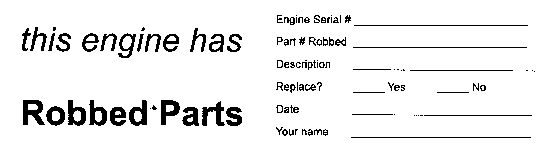
Failure to record a robbed part means the sales record of that part is not updated - we may not know to stock it in the future. The job or customer is not charged with the part, the part is not ordered to be replaced on the original equipment. And in the case of a scrapped unit, the value of the equipment is not reduced as it should be.
If you are robbing a part that will not be replaced (for example with a scrap unit), you are not actually robbing it. You are crediting it from one piece of equipment and charging it to a workorder. Make sure that both sides of this transaction are recorded. You may need to open a second workorder to record the removal of parts. (Why? It makes it easier to understand what happened. If you credit a part to a job to remove the item from unit "A", then charge it to unit "B" on the same job, it's possible that the parts charge/credit will be cancelled out during the workorder closing process. In this case, the movement of the part would not be recorded at all, and we would not know how to build another unit "A"!)
| 16) Returning Parts or Purchases |
|---|
If inventory items are requisitioned for a job but are not used, return them as soon as possible to the parts department—tagged with the job number.
Outside purchases and parts brought in specifically for a job can be a problem to return. Often "re-stocking" charges are made by the supplier. Special order items may be non-returnable, goods brought in from outside the country carry brokerage charges, cartage and the cost of Customs paperwork are never recovered. It is best to take special care when ordering these parts to reduce the number of returns made.
Purchase orders must be used and properly filled out. Use a purchase order to record any transaction with a supplier, including returns. Enter all purchase orders immediately into the computer using Foxpro > Parts > PO > Return to Vendor program option.
When a return to a vendor must be made, do it quickly. Again, all returns must be made before the job is "closed".
Parts removed from equipment: The mechanic should mark the parts with the job number and give them to the parts department. The parts department then credits the job (using the "WorkPart" program). Mechanics should do this before signing off the workorder so it does not have to be re-opened at a later date to modify the costing.
| 17) Updating Workorder Status |
|---|
The status of a workorder is updated using
- Foxpro > Shop >
WorkView
- Intranet > Shop > Workorder detail > [choose job] >
Edit job header
This should be done as soon as the status changes, so
everyone in the company can see the current status. Workorder status can
be:
|
Status |
Who is responsible? |
|---|---|
|
Open - Shop is still working on the job. This is the default when the job is opened. . |
The Shop Manager is responsible for this workorder |
|
Shop Work Finished - all the shop labour is completed. The responsible mechanic has checked equipment serial numbers and initialed the "Shop Copy" of the workorder form. |
This workorder is still the responsibility of the Shop Manager. |
|
Shop Work Approved - the Shop Manager has:
It is helpful for the shop manager to review the parts charged to the job at this point. Once done, this workorder becomes the responsibility of the Parts Department. |
The shop manager has handed the workorder to the parts department |
|
Parts Approved - the Parts Department has:
|
The parts department has handed the workorder to Daniel (if this is a warranty claim), or to Bill |
|
Held by Accounting - Delta’s accounting department has looked at the workorder, and is waiting for final costing before closing the workorder. |
The responsibility for the workorder rests with the Accounting Department. |
|
Closed - Workorder is completed and paperwork is filed in Delta’s Closed Workorder file. |
The filing cabinet |
|
Reopened - Late charges have arrived, so the workorder must be reassessed by the Accounting Department. The customer may need additional billing. The responsibility remains with the Accounting Department. |
The accounting department gets the job back again |
| 18) Job Completion |
|---|
When a unit is ready to be shipped to a customer, write up a Packing List. Check the workorder to ensure that it is complete, all "loose" accessories are included and owner's manuals etc. are attached. Enter the Packing List number into the Workorder header information (using the Foxpro > Shop > WorkView program).
If you have enough information to bill the workorder, go ahead. If not, attach the yellow copy of the Packing List to the "Shop" copy of the workorder. Then once the time and parts have been approved, the job can be billed using this the same packing list number that it was as shipped on. Cash or C.O.D. customers must be invoiced before the unit leaves the building.
Complete serial numbers are essential. Please ensure that the serial numbers on all workorders and packing lists are complete and correct. An extra minute checking can save enormous amounts of confusion later for our customers and for ourselves.
In the case of generator sets, the tag should be re-stamped if required and the terminals should be marked.
If the unit has been drained, it should be clearly marked as such. Anti-freeze concentration should be tagged on the radiator or pump.
Before handing in the completed workorder form make certain all other paperwork is cleaned up. Load test or service reports should be attached and returned parts given to the parts department. Normally this should be done the day after the job is completed.
This is the point where Edmonton and Calgary should fax the workorder header sheet, and all build specification sheets to the accounting department in Delta, so the workorder can be finalized.
Workorder paperwork goes through several stages, so it is important that each stage happens quickly. All workorder processing should be completed within 5 days of the completion of the shop labour. The shop manager and the parts department should not take any longer than 2 days each to review and correct completed workorders.
| 19) Engine Option Codes |
|---|
For John Deere engines, part of the workorder closing process is to check that any part additions or changes are reflected in the engine option codes in the computer. These codes describe an engine, and are submitted by our computer system to Deere’s computer system one day after an engine is sold. Any code changes will make it easier for the customer to contact any John Deere dealer worldwide and receive the correct parts.
For example, if we changed a starter on an engine, the engine option code might be changed from 3001 to 3012. There are two places where this should show up on the computer system:
| 20) Conclusion |
|---|
Planning and co-ordination are the central requirements of workorder success. Many people and systems combine to make a job flow smoothly, errors or omissions at any point from the creation to the completion of the task, mean problems to us or to our customers. Errors are sometimes minor slips, easily corrected. Sometimes errors cost many thousands of dollars to rectify and cause thousands more in down time leading to ill will with our customers.
The vast majority of problems are avoidable; care, and common sense, planning and organization are the necessary elements to prevent these problems.
Any questions, suggestions or comments to improve any aspect of our service procedures are welcomed.