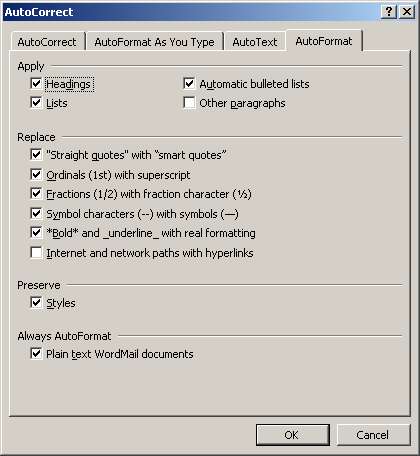Click on Tools / Autocorrect / Autoformat as you type
You will probably want to un-check these options:
-
automatic bulleted lists
-
automatic numbered lists
-
Internet and network paths with hyperlinks (Why would you want to embed a hyperlink in a Word document anyways?)
-
Define styles based on your formatting
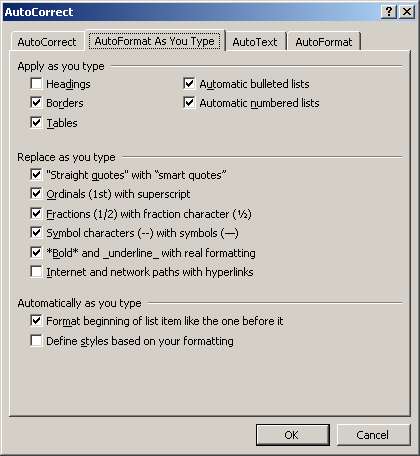
Only one place to change these options would be too simple. Click on the "Autoformat" tab, and make the same choices again.
What's the difference between these two? According to Microsoft:
To control which automatic changes Word makes as you type, click AutoCorrect on the Tools menu. On the AutoFormat As You Type tab, select or clear the options you want.
To control which automatic changes Word makes when you automatically format selected document text or an entire document in one pass, click AutoFormat on the Format menu, and then click Options. On the AutoFormat tab, select or clear the options you want.